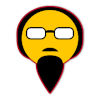I cant get my Anycubic Kobra 2 with Klipper to print correct. The first mm of each layer are faulty, resulting in a bad tooth in gears.
I tried to slow down the print, tried to minimize/deactivate retraction, fiddled with z offset and first layer height, lowered bed temp, altered the extrusion rate. Nothing works. Everything else seems fine, slim z seam, nice walls, no over/underextrusion.
Anyone got a hint how i could fix that?
Edit: I cancelled that Print, the Problem is only in the first tooth:

the tooth in the marking should look like the ones above it.
Try adding a skirt to your print in your slicer. That should ensure that your nozzle is good and primed by the time your printer actually starts printing the first layer of your part.
I don’t know in what order that layer was printed, but it looks to me that no material was leaving the nozzle throughout the 7:00 to 3:00 or so portion of it.
I canceled the print. Its only the first tooth thats not printed correctly.


In the second photo of the fully printed part it’s hard to see the issue.
Looking at that first layer, the first tooth looks very similar to the internal perimeters of the teeth that have had two perimeters printed.
Is it possible the first pass on the first tooth is printing an interior perimeter whereas the first path on the other teeth is printing a different perimeter? What does the first layer look like when you let it finish the layer?
And could you please provide a picture of the first layer as rendered in the slicer?
In the first photo the outter perimeters were completely print and the inner started to print. The outer perimeter from the first tooth is missing, so theres only the inner one. In PrusaSlicer the perimeters are correct, the nozzle moves correctly but no filament is coming out. It begins with the second tooth. I let the nozzle draw 5 lines prior to the printing so the pressure in the hot end is correct. I guess its a retraction issue, maybe the slicer retraction settings are ignored by the firmware, ill look into that tomorrow.
Anyways, here a picture of the first layer:

Okay, thanks. I’m afraid I don’t have any further insight here, there’s obviously either a problem with the G-code or how the printer is executing that G-code, I suspect your idea about retraction might have something to it. Could you provide the G-code file? I don’t know if I will be able to get much out of it, but there are a number of G-code viewers and simulators that can help you understand better what’s going on.
Thanks for your offer. I tried cura slicer and there the problem is gone. So it is a problem in PrusaSlicer. Here is the gcode, please dont put too much effort into it.
Oh, well sounds like it was a slicer issue then. I assume it must’ve been retracting too much between layers. I’d be interested to understand why, but if you’ve fixed it I don’t feel any need to investigate. Congrats on fixing it.
It’s a retraction issue. If the layer starts there and you are missing first few millimeters of filament, that means you’ve retracted filament too much. If it’s only on the first layer, adding skirt will help prime the nozzle. But if it’s present throughout the entire print and all the layers start there, which it seems to be the case, it’s retraction issue.
I can see that your printer is doing some nozzle priming lines on the side of the bed before it starts the actual print.
Does it retract after finishing the priming lines? It may be retracting too far/not recovering far enough before it starts the print moves, and depending on the slicer and printer firmware specifics, that function might not be controlled by normal retraction settings.
I changed every retraction setting ive found. 2x in PrusaSlicer, 1x on Klipper, nothing changes. But with Cura Slicer the problem is gone. So i obviously f*ed up some setting in PrusaSlicer. Will test more today.
That is interesting. Does CuraSlicer do the same priming lines? Have you tried the print with PrusaSlicer without the priming lines?
If you can figure out what Cura is doing differently in that section of the gcode you could put those lines in the custom gcode box in PrusaSlicer and get the same results.
It does the same priming lines, im using the same start gcode. Without it would miss the complete first half of the gears outter wall, oftem from the 5 lines only 3 get printed.
Right, ok, so I’m not particularly familiar with Cura… I use SuperSlicer which is a fork of Prusa (which is a fork of Slic3r). Neither slicer has a UI option for initial purge lines as far as I can tell.
So for both Prusa and Cura you are using a block of custom start gcode to define the purge lines? Exactly the same gcode in both slicers?
Could you please share the Cura gcode output in addition to the Prusa version you shared? I am curious what the difference is.
https://filetransfer.io/data-package/Ag7tLgc5#link
yes, its the same gcode/lines. In Prusa its possible to alter Printer Gcodes, in Cura not. There might be differences.
Are you printing internal or external perimeters first?
In PrusaSlicer externals first, in cura outside to inside. Whats weird in cura, it prints the outter wall ls first half gears first, then the spokes from the second half.
My guess is that is a slicer error because it couldn’t make the shape with a combination of the tooth size on the gear and wall thickness settings. Does it look right in the slicer after it is sliced on the first layer?
It looks correct in the slicer. I changed the slicer btw and with cura everything works fine. So its something in PrusaSlicer. Will test some more today.
Looks like that’s a bed leveling problem. You can change the z height all you want but if the bed isn’t level to your Z axis, one side will always be too shallow and one side tooDutch? If it gets too close the nozzle it’ll put out almost no plastic which I think is what youre seeing.
This was my first guess. I’d also recommend an initial 1-2 loop skirt if it does this on the skirt it’s the level. If it still does it on the gear it’s the stl file.
I guess i havent described the problem good enough. See updated post.
Oh I couldn’t even see that tooth at first. I just saw the varying layer width.
That’s definitely going to be a slicer or model error. Make sure your input STL doesn’t have any missing faces or geometry and that the teeth were generated correctly
Its a slicer error. With cura it works correct…
Could be pressure advance related. Have you tried disabling it or retesting your value.
Should be a slicer problem, with cura its gone…