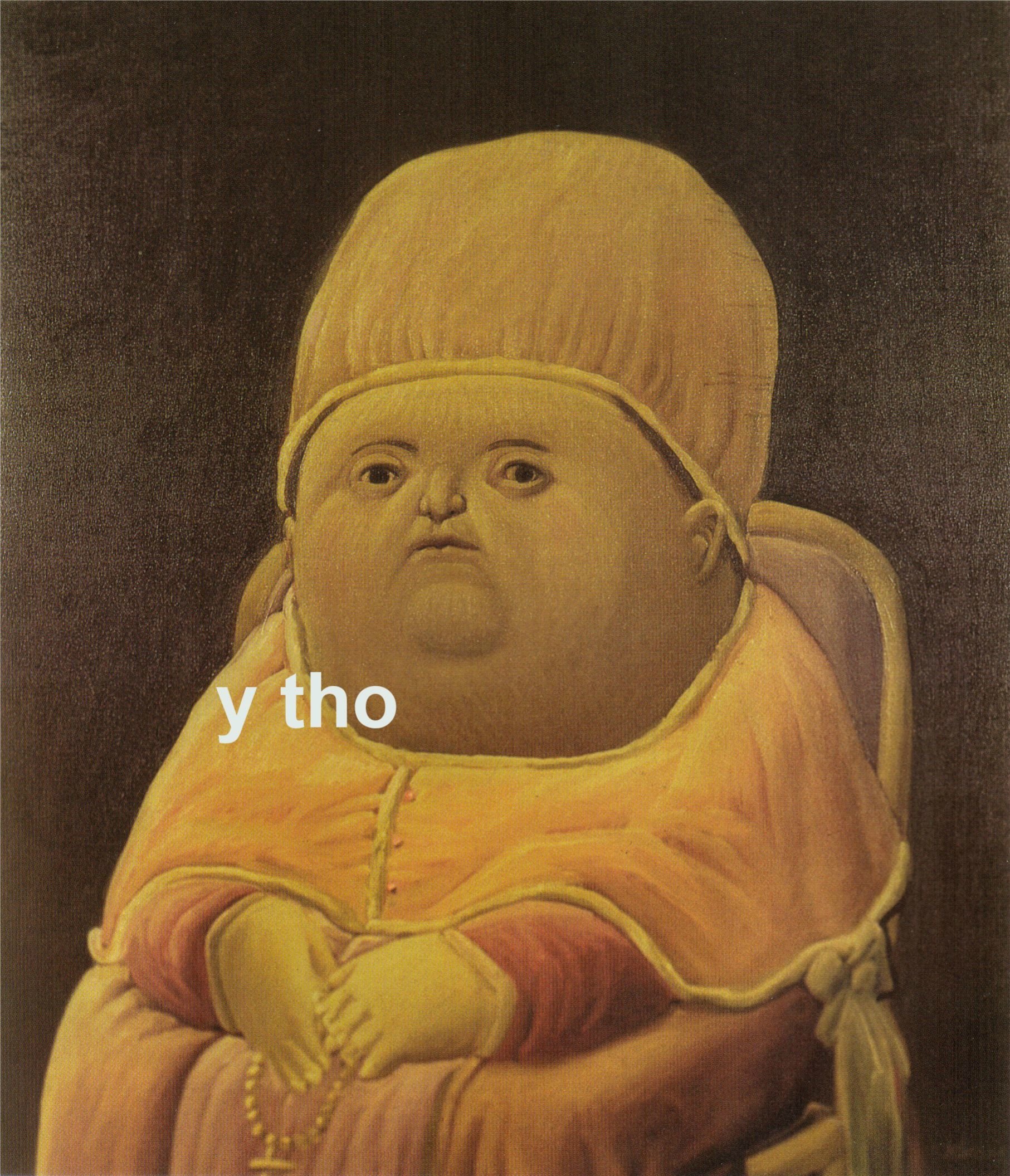Here’s a part of a cabinet in my wardrobe where my printer lives. It’s a bit noisy with all those hard surfaces so I am just about to put up some foam padding on all 5 sides.
Is that stupidly dangerous?
You can see I have a smoke alarm there, but it won’t stop a fire on its own.
Edit: the cabinet has no door, it’s always open like in the photo, but the wardrobe door is generally closed. The room has some ventilation so smells do go away.
This is one of those, “if you have to ask” scenarios. If the little voice in your head is saying maybe this isn’t such a good idea, maybe it’s not such a good idea.
I worded this to get your attention (and that worked). Personally I think it’s fine but it does make an interesting question that I want to hear the crowd opinion on.
Also, what do other people do to reduce noise when you don’t have a spare room far away from your bed…? Better rubber feet isn’t doing much in this case.
Look into rockwool instead of foam - it does a great Job and is not flammable.
That would just get insulation all over every print they do though. You need something more solid.
or maybe DIY air-crete panels, not as great for the temps rockwool can tolerate but OP is plastic printing, not iron forging.
You can use a concrete tile placed underneath the printer to reduce vibrations and noise
Concrete is solid and would transmit the vibrations more than other less dense options.
You need rubber feet under the slab to isolate it.
Or put the slab on top of foam rubber https://www.youtube.com/watch?v=y08v6PY_7ak
Here is an alternative Piped link(s):
https://www.piped.video/watch?v=y08v6PY_7ak
Piped is a privacy-respecting open-source alternative frontend to YouTube.
I’m open-source; check me out at GitHub.
Here is an alternative Piped link(s):
https://piped.video/OnfYA5QLA84
Piped is a privacy-respecting open-source alternative frontend to YouTube.
I’m open-source; check me out at GitHub.
You could use a lot other material in that case. The concrete itself is a non-sequitur, your isolating the base with another base with rubber between both. Concrete, wood, plastic. Anything at that point between the two rubber pieces.
It’s just better if it’s more massive.
That’s a good point, I wonder if at this scale it’s negligible or not though.
What about a constant white noise to drown it out? Even a running fan can be enough for a lot of people.
Use flame retardent foam, not just styrofoam.
lmao at removedent foam, the regex is broken haha
FYI - It’s only censored if you’re on lemmy.ml. If you view the post from other instances it won’t be censored.
gopniks were constanly offended
Id say you are fine, but I would add a fire extinguisher like others suggested, just in case. Many people have cheaper printers in ikea lack enclosure, which is made of cardboard, but they are not good example. Proper solution would be a metal enclosure and you being there while printer is on. But come on, who got time to watch printer for 20h or so.
If noise is too high in next room, you can reinforce your cabinet with some metal brackets or stop vibrations with rubber or simmilar. You need to find where noise is comming from. Also, you can add acrylic door (with holes on top/bottom for airflow), it should reduce noise significantly. Put thermometer inside and check temps after long prints. If enclosure gets too hot add more holes or a fan.
If you put insulation inside the cabinet, use some screws to make sure it doesnt fall off from the heat
you can reinforce your cabinet with some metal brackets or stop vibrations with rubber or similar
Printer on a concrete or stone slab decoupled with thick rubber. Make sure the cabinet can handle the weight as you are adding roughly 30-40kg on a 25x25cm area.
I would also recommend an anti-vibration mat (typically used for washing machines).
Doubtful. The main reason I could see a 3D printer starting a fire is either thermal runaway, often caused by bad software (on cheap printers) or electrical issues. You can check your wiring and make sure that nothing looks loose and all of your cables are in good condition. You can also make sure that your printer firmware is up to date. It’s a Prusa right? I think you should be safe from software failure in that case, as they’re quality.
If you’re really concerned about it, you can also move your power supply, and even your mainboard, outside of the enclosure by using longer cables. This would keep the majority of the electrical components away from the foam and heated box. From my position I don’t see an issue, but that’s my personal opinion – not legally accountable information. I will say that Stefan on CNC Kitchen uses foam as well, to get rid of ringing in prints. If you decide to go through with it, just use common sense and check to see if anything is hot. You might also get some benefit out of looking into silent stepper motors/drivers and trying to make the printer itself quieter.
I disagree that the main reason is thermal runaway. It is more likely to be underrated components that can’t handle the current. This would not be immediately apparent and does usually come from lower quality printers.
In addition to the stuff other people have pointed out, make sure you glue your insulation down very well, so that it won’t fall off and come into contact with your print head. Just in case. Other than that, I don’t see anything other than the usual potential electrical issues.
I would staple it to the cabinet for easier, cleaner removal later.
A lot of noise comes from transferring vibrations into what it’s sitting on. You might consider isolating it may be more effective.
Here is an alternative Piped link(s):
https://piped.video/OnfYA5QLA84
Piped is a privacy-respecting open-source alternative frontend to YouTube.
I’m open-source; check me out at GitHub.
I’m not an expert here, but looking at the volume of the space, you’re probably going to be fine. Why don’t you add a small fan in the back of the enclosure to get some more airflow?
I’m new to this, but isn’t airflow a bad thing? Dust and uneven cooling of the build?
It’s bad for the print, but good for safety to prevent overheating. But since you don’t have a door, you should be fine.
Yeah like the other commenter says, bad to have direct airflow, but you can have a fan at the top circulating some air through the space
You don’t want to pull cold air in but a small fan to circulate the air in the enclosure gives you more even temps from top to bottom and can improve print quality. I installed a nevermore filter a while back to filter the filament fumes and was surprised to see my prints improve too.
Am I building a fire hazard?
Short answer: yes
Long answer: yyyyyyeeeeeeeessssssssss
Just put an automatic fire extinguisher in there to be safe. These are common in apartments without sprinkler systems.
It’s a Prusa Mini, so probably not. Quality parts and thermal runaway protection and all that…
Do you close the door? If not, I’d think you’d be fine. Even if you do close the door, it might still be okay, idk.
This cabinet has no door. I should have said so. It’s always open like this, but the wardrobe door is generally closed.
Oh, if there’s airflow it’s probably fine. The question I had was how hot would the whole thing get while printing.
I saw someone else also suggest it, you could do an automatic fire extinguisher.
This one dispenses after 3-5 seconds of direct flame contact, others will be different.
deleted by creator
Add propain for extra damage!!
LOL, it should be fine just make sure to check bed wires every once and a while. My printer did spooky things