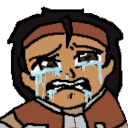My prints come out very well but I’m noticing on larger prints that one corner of my bed prints tighter than the opposite. What’s causing this?
Printing on an Ender 3 Pro with upgraded metal extruder, beefier bed springs and metal levelers, and upgraded hot end. Not direct drive yet and no auto bed leveling.
If one corner is tighter that would seem to indicate a heigh spot on ur bed hence the extrusion is being squished into a thinner layer
Probably an unlevel bed, it’s thinner there because the bed is higher.
I highly recommend a CR touch add on for ender 3s, probably the best upgrade I ever made. Not only will it fix stuff like this, but it will also let you plug the printer into your computer and you can use octoprint to render a 3d depth map of your bed which makes bed levelling super easy.
100% agree on the bed level sensor. I have a BL touch and it is far and away the best upgrade for my ender 3v2.
I’d definitely recommend anyone adding a touch sensor play around with different firmwares. I was running a very buggy firmware for about 2 years and didn’t realize I could just find something that works better. My new firmware works so much better and has so many more features, all in a $0 upgrade.
As someone who’s currently upgrading his setup, I’ve had no luck so far with firmware.
Can you point to some resources? I’m still a novice and I’m sure I’m not the only one. I’ve done some DDG searching and turned up some hot garbage, maybe I’m looking in all the wrong places?
I had the same issue myself when I added my bltouch to my CR-10v2. Maybe check YouTube videos for GitHub links? I used the 3dprinting Canada video which had a link to a firmware build that worked.
Appreciate it, I’ll look further into it, a touch sensor is next on the list, be glad to have the knowledge handy when the time comes.
Sorry, I’m not able to access my PC for a while so I can’t look. All I did was google something like ender 3v2 bl touch firmware and went from there.
All goods matey, I have yet to do the sensor, I was looking into custom firmwares the other night and found some cool stuff, however my ender refused to accept any updates to it’s standard firmware, so I figured I’d ask here.
Had a similar issue with my Ender 3 Pro. In my case, turned out the bed wobbled. A quick Google search said that it’s apparently a pretty common problem with Ender 3 Pro’s. I had to tighten the wheels that held the bed in place, and that completely resolved my problem.
So, my advice would be to check if your bed wobbles
Not just enders. Creality beds in general. They collapse and wobble.
Ohhhhhh, didn’t know this. I’ll definitely try that. Thanks!
Do you have any kind of ABL (BLtouch, etc?). If so what does the bed mesh look like.
Edit: I should learn to read better. No ABL.
It may be worth looking at leveling (tramming) your bed.
Basically tighten each of your screws all the way and then loosen them 1 and a half full turns counter clockwise.
Let’s start with your rear left screw. It’s the one with the bed wire retainer and so it doesn’t have as much room to adjust as the others.
In the next steps we’re not going to loosen or tighten this one any more than what we just did. We’re going to use it as the reference/base point for the other 3.
Home the printer and then using the controls on the LCD (or via octoprint/Klipper if you have them) bring your nozzle over the spot where the screw is. Then baby step it down to doing the paper test until you just start to feel the nozzle grab the paper.
Once you have that lift your nozzle up 5mm and move it over the front right screw. Then lower your nozzle 5mm (you can do this in 1mm increments 5 times just to be sure it isn’t likely to crash into the bed. You can tighten the screw if you need room). Once you’re down the 5mm the nozzle will be at the same height as the reference screw.
Do the paper test here and adjust the screw beneath it until it just grabs.
Now do the same for the front left and rear right screws. Each time you’re using your nozzle controlled by the steppers. Which means when it’s moved up by 5 and then down by 5 you’re at the same height.
Once you’ve done all 4 home your printer again and then repeat it. Again starting with the rear left (reference) screw.
We’re doing this because when you tighten and loosen corners the others pivot relatively like a large patch of ice floating on water. Stepping towards one edge raises others. It’s why we’re doing them in opposing diagonal pairs.
(Rear-left and front-right) (Front-left and rear-right)
Once you have all 4 trammed you’ll home again and then check the center of the bed with the paper test. Hopefully it’s the same but these ender beds can curve inward or bulge out a little bit. If so there’s a few ways to fix it but let’s start with the tramming which may solve your issue.
It was leveled pre-printing and with a heated bed. Could still be a level issue because I don’t have ABL but I’m not a noice to leveling.
Print came out great regardless. Also, not my model.
Same amount of grab to the paper in the center? Wondering if it’s warped? That was such a huge pain for me with mine.
Yep. I’ve got some gcode that automates it. Nice grab dead center and in each corner.
Ahh. May be physical then. I do have a longer write up I did for somebody else who was having issues who was running Klipper I can link to shortly.
But basically it may be worth making sure everything is solid physically. E.g. extrusions are square, not overly tightened, vwheels are tight enough without being so tight that they end up having bumps and presenting weird issues like this.
Here’s the link. Nothing more frustrating than when everything should work and just isn’t. Been there so many times myself.
Something else to check… print a small calibration cube. Because I’m wondering if you’re getting consistent extrusion. Inconsistent extrusion along the same plane and height on the cube will be pretty obvious.
The soft bed on my old ender 5 had a noticeable wave to it. Levelling it was kind of a compromise. A few areas would end up with more squish than others.
Actually no bed can ever be absolutely ideally flat and level. As long as you get close enough, it’ll be fine. Print smaller parts on the best area if you can.
But, like others have said, matrix leveling helps a lot. Which pretty much means getting a levelling sensor.
The print came out great so it wasn’t really an issue. Just more of an exercise than anything else. I am looking at getting a CR Touch. Not quite ready to convince my wife to get a vastly faster printer (and I’m not interesting in investing a lot more time to upgrade the E3Pro to Klipper). I’d rather throw money at the slowness problem and solve a lot more issues at the same time like direct drive, multi color, etc. in future. She’s gotten one functional print she loves out of this one so far so the pump is being primed so to speak.
Thanks for the matrix advice!
Check to make sure your carriages are tight to the rails, both for the extruder and for the gantry. On the ender 3 pro there’s 2 wheels on one side and one wheel on the other, the one wheel is attached via a hex shaft that’s off center and by spinning that you can tighten/loosen the wheel to the rail. Mine were loose and it was resulting in something similar to this
Excellent idea. Definitely going to check. Thanks!
Any luck?
Hadn’t had a chance to try it yet
New Lemmy Post: [ISSUE] Layer is closer at one end than other (https://lemmy.world/post/12977872)
Tagging: #3dprinting(Replying in the OP of this thread (NOT THIS BOT!) will appear as a comment in the lemmy discussion.)
I am a FOSS bot. Check my README: https://github.com/db0/lemmy-tagginator/blob/main/README.md
Your whole model needs more squish, but that corner a bit more than the rest. There shouldnt be gaps visible between lines
Not my model. Doesn’t show up in the slicer either.
When I say more squish, I mean get your nozzle closer to the print bed or increase extrusion rate. Gaps between print lines are visible and they shouldnt be.
Sorry if I was unclear, I was even surprised I got downvote LOL
Oh I see. Yeah. It’s pretty tight already. Anymore and she’s gonna start scraping.