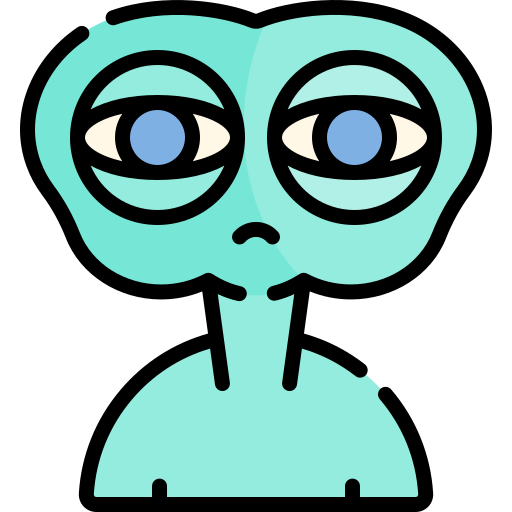Just wondering what everyone‘s thinking. Things you like, things you don’t? Any surprises?
Control center via the side button has been persistently frustrating to get used to. Feeling like a boomer (in my 20s?!) but I consistently swipe up, get to the useless screen below the face, curse at my watch, and then hit the side button to open control center.
Every. Single. Time.
And I’ve been using this since the betas started.
I get why they’re doing it, but I don’t really like clicking the side button for that. The home indicator made things so much nicer on iPhone X. Maybe it just takes more getting used to.
Unimpressed. It’s advertised as “the biggest update since the introduction of Apple Watch” and I haven’t actually noticed any improvements. A few rarely used features are slightly different but I can’t think of anything I use that’s substantially improved.
There are a few features exclusive to the Ultra hardware that I want, but I’ll have upgrade to get them (I probably will, but I’m not particularly happy about having to spend so much money especially since the features I want clearly would be possible without the premium price).
What features do you want?
id like the digital crown turning to always control iphone volume. id like a minimum font size system wide of like 6 pixels so i can know the high temperature of the day. id like shortcuts to the watch like setting theatre mode and brightness to be reliable. id like the stocks complication to be up to date before i click it. id like the now playing screen to be more compatible with 3rd party streaming services instead of pushing apple music on me. id like a live transcription app of people talking to me, with translation. id like to be able to find the now playing screen after this update. id like to be able to control the airplay settings of my phone and home from my watch.
Been running it for a few months now. I like it, but it’s been slightly harder on my S7’s battery, and I’m still struggling to adapt to the UI changes.
Several years of muscle memory is tough for me to break. After 2 months I’m swiping up to get to the control center, then saying “damn it,” because my stupid brain hasn’t learned yet.
I really really need swipe to change clock faces back. It’s made the entire experience that much worse.
It exists, you just to hard press and hold.
I mean the quick swipe left and right to switch clock faces 🥲
So do I. If you press and hold your current face, you can swipe from face to face.
I mean the quick swipe, you could swipe without long pressing right from the watch face before watchOS 10 😢
Although I have a compatible watch, I can’t update because my iPhone 8 cannot run iOS 17. Just get a message that your phone needs to be updated before your watch can. Which really means “You need to buy a new phone if you want to update your watch, even though your current phone runs fine”. Pretty shitty.
Idk man, Apple’s having financial issues I think…oh wait it’s not 1997 anymore 😆
Yeah they definitely need $1,500 more than I do.
WatchOS 10 is unusable for me. I sent mine back to revert to OS 9.
The vast majority of my interactions with Apple Watch is swiping to change faces to quickly observe a bunch of data in a glance or to launch apps. With this user interface entirely deleted, it feels to me that they’ve handicapped the OS to a mere shadow of what is has been since this feature was introduced in WatchOS 3.
They should instead add a lock button for the people who are so greatly burdened to have to flick their finger to change from a face they accidentally flipped to.
“Smart Stack” is dumb AF. It looks nice and it’s probably usable if you’re sitting still crouched over your watch but to try to use it while you’ve active is a nightmare. It’s too small, doesn’t show enough information, it’s fluid, lacks permanence, isn’t possible to always be in the order of intention… it’s just a UX bag of turds.
Not a fan of moving Control Center but not the end of the world. It and the previous crown and action button presses were all much more ergonomic as they were.
The Weather app doesn’t make much sense. I imagine I’d get used to it but it’s certainly a downgrade, as is the rest of the OS, in usability.
It’s pretty though. I absolutely admire it for its prettiness. But I’ve lost count of the ways it’s taken a step back in usability. It’s a smart watch. Its primary reason for existing is to present data as clearly and efficiently as possible.
People may have their preferences and subjective feelings about things but WatchOS 10 is objectively more cumbersome to use than WatchOS 9.
Some of the changes that stand out most to me:
- different dock
- no more side-swipes to change watch faces
- different home screen
- control center via button press
- the widgets when swiping up
- new app design
Like everyone said, really dislike the press side button to show control center changes, used that more than the widgets stack.
But they did bring back persistent icon? On the top of the clock. Now i can go to now playing by just tapping that icon.
Oh yeah i also dislike how i need two more taps to go to music playlists.
Two things I’m really missing are the app dock (used to be a single click of the side button) where I pinned common apps like LA Fitness for my membership card and double-clicking the crown to jump to the previous app. Otherwise, I like that apps are now laid out with just vertical scrolling and I like the new app designs overall.
Agree 100%. I miss the dock the most and the app list is much nicer.
Love the new now playing app that shows the album art.
Weather is gorgeous but has too much info and it’s no longer glanceable enough.
Messages is a major upgrade. We finally get profile pictures on the list.
Not a fan of Control Center as the old dock button now. Swiping up made sense. Tapping and holding to swipe up worked anywhere. Guess people couldn’t figure that out?
A dock substitute is double pressing the crown. It’s showing recent apps but it’s showing everything like iOS.
It feels like they tried to make it more like iOS with that. I find that the app list actually works much better now so I’m using that as a dock replacement, but it’s often two taps away which is slightly annoying. I don’t think I’ll use the app switcher much.