Instead of using a community add-on, you can create two generic thermostat. https://www.home-assistant.io/integrations/generic_thermostat/
- 2 Posts
- 28 Comments
Don’t have the max version but I believe they shared the same extruder as cr6 se
This video shows how to put it back together https://www.youtube.com/watch?v=adVzvhmIKZM
And they are several option to replace extruder. Cheap one are the same compatible of ender 3 like this one at 4€ https://a.aliexpress.com/_EyXIa19 but you will have to print a raiser for the filament sensor

 1·8 months ago
1·8 months agoYou’re welcome ;)

 1·8 months ago
1·8 months ago“the Bowden tube runs all the way from the extruder down to nozzle”, what kind of modification did you do because that’s how most Bowden setup are from what I know. This video explains why the fix works https://youtu.be/7tCxO17XZtw

 1·8 months ago
1·8 months agoYou can try to use this hotend fix to avoid clogging https://www.thingiverse.com/thing:3203831
Also, make sure to replace Bowden coupler by new one

 1·9 months ago
1·9 months agoi’m willing to try to help you but to be honest, it is far from my limited knowledge… and i’m also not english native so i do sometimes struggle to understand some specifc docs…
That being said, looks like exemple given at https://developers.home-assistant.io/docs/voice/intent-recognition/template-sentence-syntax/ isn’t inside _common.yaml
# Example light_HassTurnOn.yaml language: "en"also i just realised that this is developer document which could explain why _common.yaml modifications would be wiped out after an update.
I just had a look to the non developer doc and it suggest intent_script is to be added to configuration.yaml and intent to
custom_sentences/<language>as shown here https://www.home-assistant.io/integrations/conversation/# Example configuration.yaml entry intent_script:# Example temperature.yaml entry language: "en" intents:

 2·9 months ago
2·9 months agoNot 100℅ sure…
Your intent script might need to be a bit different using
speech: text:As shown below https://www.home-assistant.io/integrations/intent_script/
intent_script: CustomOutsideHumidity: speech: text: "It is currently {{ states('sensor.outside_humidity') }} percent humidity outside."Aldo have a look at https://developers.home-assistant.io/docs/voice/intent-recognition/template-sentence-syntax/ for the common.yaml

 1·10 months ago
1·10 months agoNot OP but have a question if you don’t mind as I just swapped to Klipper and everything isn’t clear yet.
When you say “due to lack of power…” isn’t klipper doing all the work meaning that board don’t need to process anything and is basically in a “reader” state?
Can’t recall which video (maybe “year of the voice chapter 5”) but devs talked about it on official youtube Channel
here is my config yaml for climate. added hint for your case but i never had heat pump, does your heat pump only heat or does it also cool? exemple here is ok if only heat. If yours heat/cool, try some of the hacs thermostat addon. A quick search led me to this https://community.home-assistant.io/t/generic-thermostat-switch-between-heating-and-cooling/420053 which point to https://github.com/swingerman/ha-dual-smart-thermostat but i know they are more hacs addon for thermostat, you may need to search which is good for your use if the one above doesn’t suit your needs
climate: - platform: generic_thermostat name: Thermostat Chambre (Riscaldamento) heater: switch.radiateur_chambre (device to toggle your heat pump) target_sensor: sensor.sonde_chambre_temperature (your temp sensor) min_temp: 12 max_temp: 21 ac_mode: false target_temp: 19 cold_tolerance: 0 hot_tolerance: 0.1 min_cycle_duration: seconds: 300 keep_alive: minutes: 3 initial_hvac_mode: "off" (set this to heat if you want it to be active when HA start/reboot) away_temp: 12 precision: 0.1
If I recall correctly, chances are they are coming this year
Unless you want some specific schedule, there is no need for automation, add config to yaml and it is good to go
deleted by creator
My bad, misread as I understood that you spend last decade fixing each part. As I said ender 3 from something around 2018-2019 were very great for the price but maybe quality has decreased since. Might be better choice today
How did you manage to get an ender 3 10 years ago while they were launch around 2018 😂. Wild guess is that you didn’t mount it with care, which often end up with countless issues and blaming printer part is easy. If it was such a bad printer, you would not encounter printers farm using it.
It was definitely not a plug and play printer (they were not any at that time), but you could/can achieve same quality print as a thousand €/$ printer, the worst thing on it was his plastic extruder (10€ and 10 minutes to replace it), and the best thing on it is that you can customise it to your wish unlike any other printer and this was due to the vast amount of people who loved it. I still have an old 3 pro and it is rock solid, I sometimes don’t use it for a whole year but each time I plug it back, i only clean and level the bed and it is good to go. (as I have a cr6-se which is also awesome by the way)
That being said, I can’t tell how the most recent ender 3 versions does as I have only tried ender 3, 3 pro and 3V2.
Just use generic thermostat https://www.home-assistant.io/integrations/generic_thermostat/

 0·10 months ago
0·10 months agoSmart home junkie just made a video about it https://youtu.be/o3yZWD_sFIE
Will try that soon
Many reason to prefer ZigBee, can handle more devices than WiFi, better security as it is separated from WiFi devices, mesh system, response quicker than WiFi, low energy, built for smart home (unlike wifi), and a few other reasons I don’t have in mind at the moment.
Is the base hollow? If yes, you can put a ZigBee module
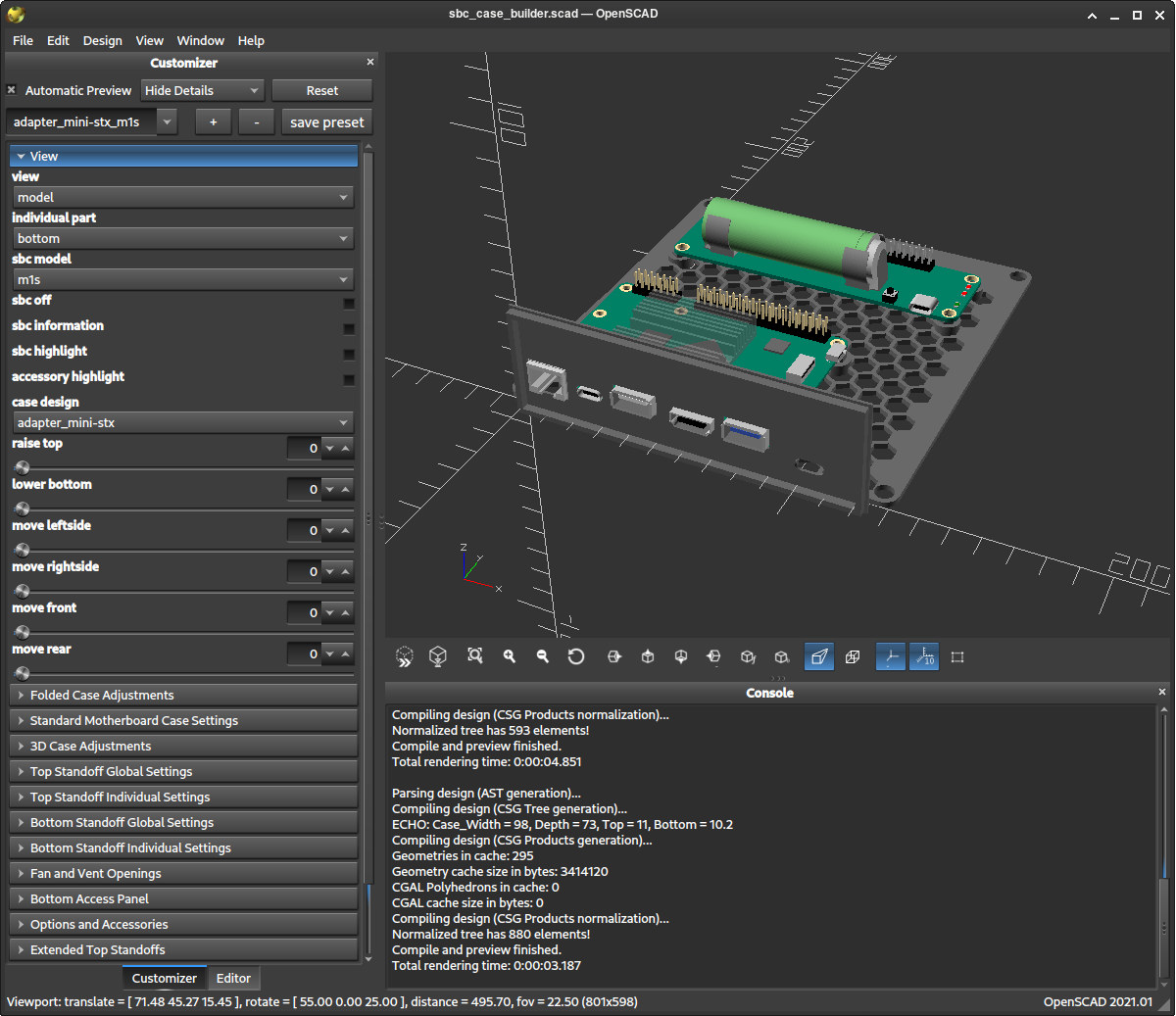
You can use an helper to toggle from one to another and use an automation to trigger it (or a simple switch on your dashboard).
But if I were you, I would use a community add-on as dual AC isn’t a niche, I guess it will keep being updated in future. I’ve been using some community add-on for a couple of years and none have been dropped til now.