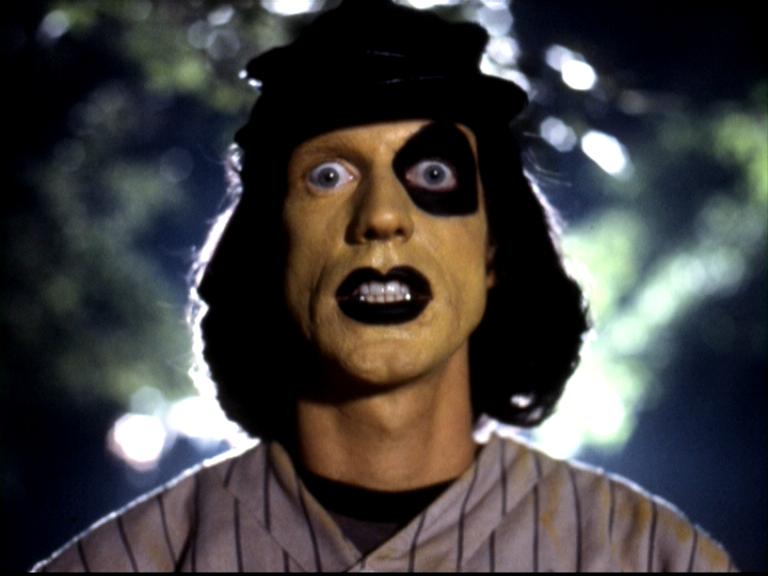
I’ve kinda dealt with this before. I also find it crazy you can’t just turn Focus off with a switch. What I learned was that embracing Focus helped me.
Go into the Focus settings. Turn off Share and Focus Status. Then just add yourself a preset with no people or apps silenced (unless you want some), turn smart activation off (or don’t if you want to use it), and you can now set that Focus.
You can take this a few steps further. For example I have 3 settings. One for a loud phone that I don’t miss calls or notifications on, a quiet phone for when I don’t need the alerts to be so loud, and a sleep mode where the only notifications I get are calls from family. I made shortcut buttons (the Shortcuts App is kinda powerful) for each mode using a widget on my home screen, and now I can switch to any one I want whenever. You can also long hold your lock screen, and edit your Wallpaper (background appearance and widgets on the lock screen). This setting can be linked to each Focus mode you’ve made. So you can easily link your phone’s appearance to a mode so you know when they’ve changed.


I’m not so sure. When I look at that menu, I only see the options for a Focus.
Upon another check, yes. If you go to that menu, and press the selected Focus, it turns off. I guess I never tried that.