Sometimes the best songs are those that can be interpreted in different, personal ways
- 2 Posts
- 60 Comments
And apparently he’s the only one who can do actual work, and by work I mean everything, from fixing the future version of your apartment’s gas stove, to making sure the whole space station doesn’t explode for whatever reason this week.

 3·7 months ago
3·7 months agoIdeally the heater shouldn’t be powerful enough to set itself on fire even at 100% power I guess.
For bed heaters there are thermal fuses.
I’ve been doing HomeLab and HomeLab-adjacent things for over 10 years at this point. My first experience in the space was a Raspberry Pi 2 that I used for a few years to run various services such as Pi-Hole, CUPS, and numerous other software.
Holy shit, pi-hole is 10 years old?

 1·8 months ago
1·8 months agoObviously

 1·8 months ago
1·8 months agoTo an extension exactly. That’s why the other poster was suggesting to check the wiring, because it’s a common setup.

 1·8 months ago
1·8 months agoYou could also have a thermistor with a connector on the wire near the toolhead, even if you don’t have a toolboard. Old E3D thermistors had only about 15cm of wire attached to them.

 1·8 months ago
1·8 months agoYeah they definitely need to work on that. Enabling filament profiles from one printer to another is also a pain in the ass, but that at least works with a quick edit in the JSON.

 2·8 months ago
2·8 months agoLast month I finally gave up and threw away a 10-year-old roll of PLA, there was no way to get it to print decently.

 7·8 months ago
7·8 months agoTBH old plastic printed badly when it was new as well, materials keep improving.

 1·8 months ago
1·8 months agoAre you saying that the wire is all in one piece from the thermistor to the board, with no other connectors in-between? Meaning that replacing the thermistor also replaces the whole wire?

 2·8 months ago
2·8 months agoHave you tried editing the JSON files directly? Orca profile management sucks big time
To add to OP’s reply, ASA filament also tends to be higher quality, like more consistent diameter etc
They are conditional cards that whose condition is activated by pressing the room name. Unfortunately the only way I have found to pass a condition is to use an input boolean helper, which means that when one person opens a card, it opens for all users. Not a huge deal but annoying; I’ve asked for alternatives on the HA forum but I received no satisfying answer, the best solution would probably be to create a custom card.
They’re all custom:button-cards with specific css and conditional cards to make them appear/disappear
Right. Not that it matters anyway, you can’t delete images from Lemmy servers.
Mine’s mobile-friendly:

On top are reminders and common buttons, such as turn off all lights, open/close all shutters.
In the main body, each line is a room, the bulbs next to the room either turn off all lights in the room or turn them all on. If you press on the room name you can expand that room and control the devices inside:

Some devices can be expanded as well:

I also have pages for climate control and power management (the last one was created before HA implemented their own “Energy” page):

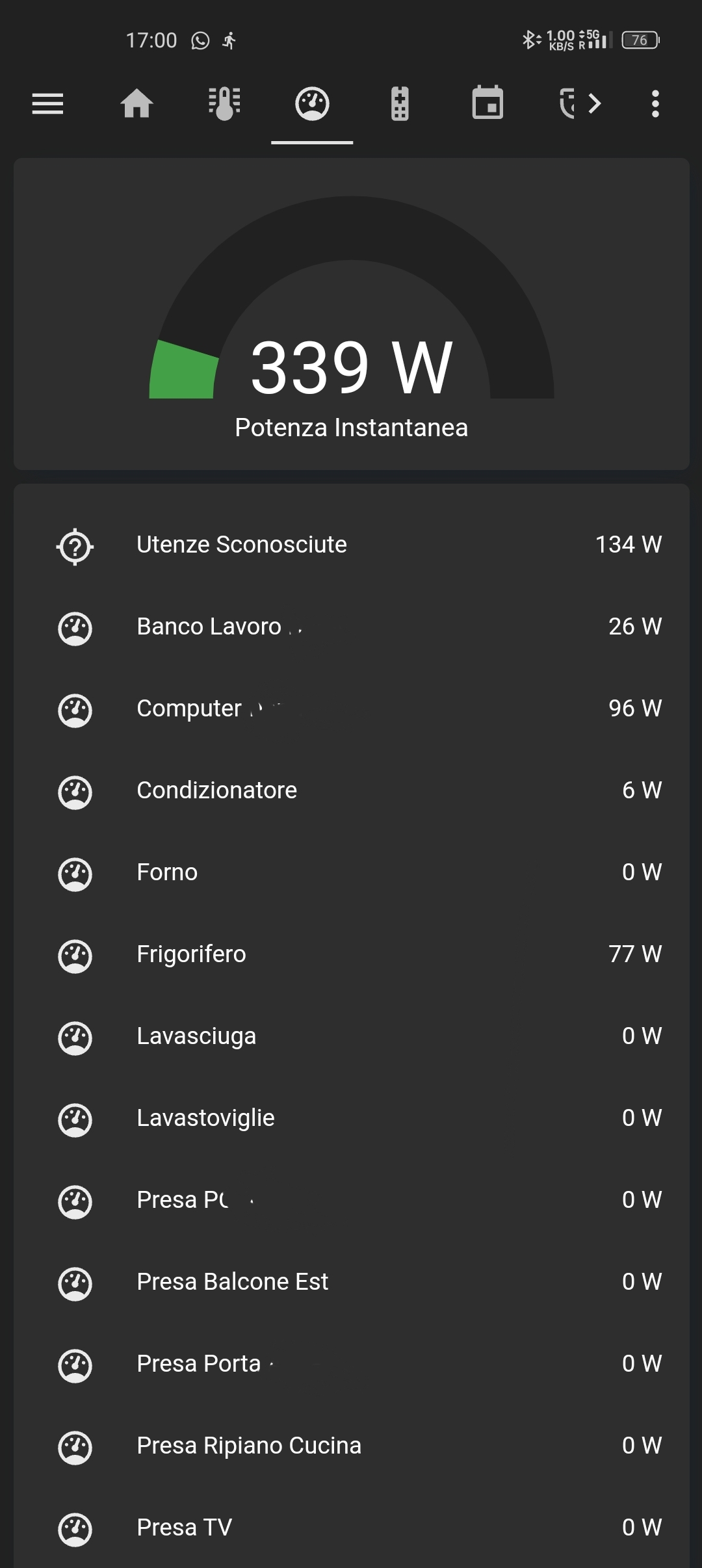
Recently I’ve started integrating my 3d printers in HA, but it’s still pretty rough. Super cool to have them light up when I walk in the room tho.

 3·9 months ago
3·9 months agoI use a 10-year old e3d sticker, I set the nozzle so that the sticker’s back can easily slide underneath, but when it reaches the actual sticker it doesn’t fit. Works great.


That’s a cool addition, tbh