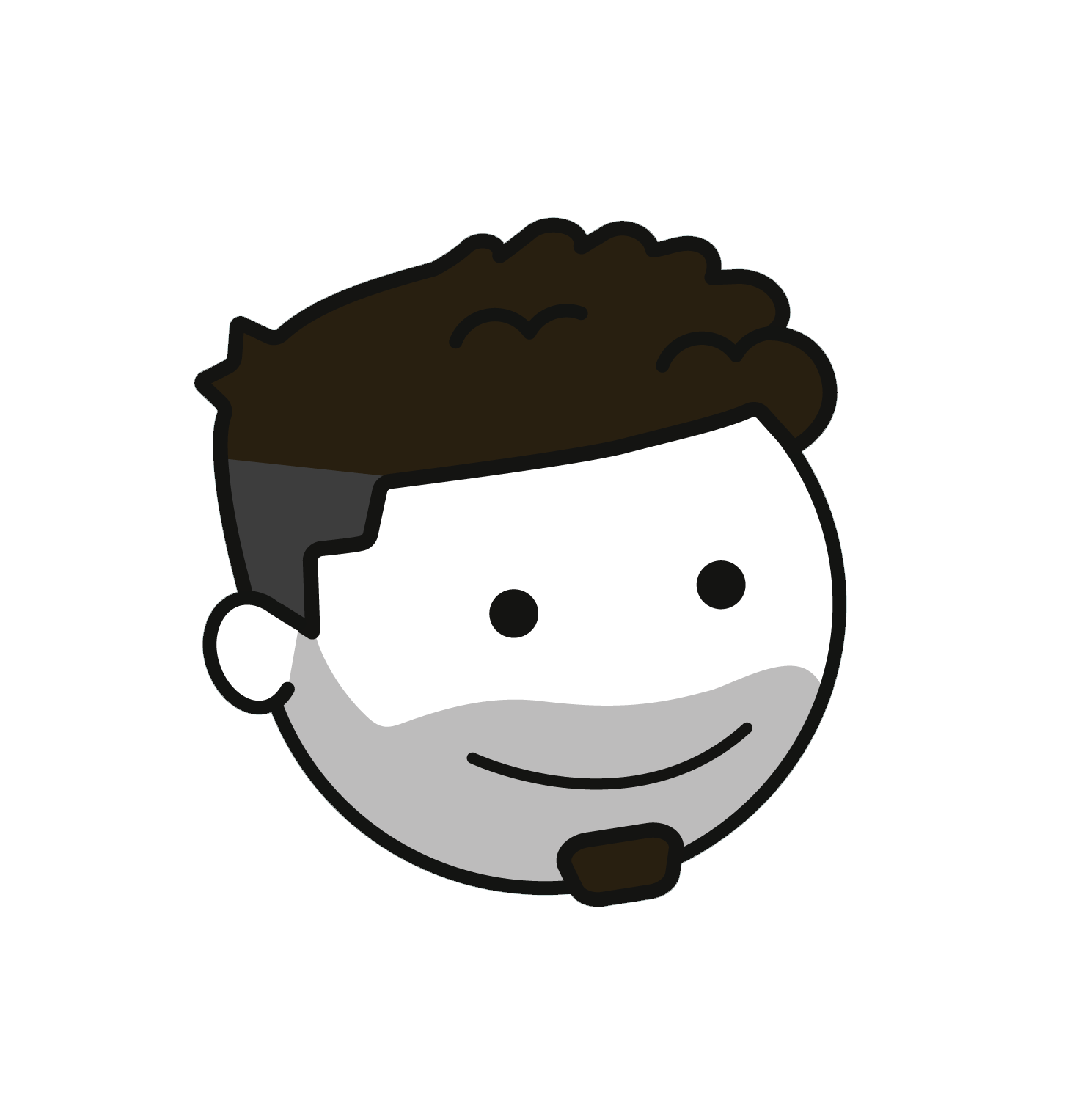Hey, I am looking for a solution where I can use my ipad to take notes on my work pc. Due to a mandatory always on VPN solutions that use network to connect dont work, which leaves usb I guess.
I dont want to pay a subscription, but a one-off payment would be fine
How do you imagine this working differently to what you could do at icloud.com using the online Notes app?
I want to take work related notes and I dont think they would appreciate those notes beeing on the cloud
They also would not appreciate company documents being on your person device unless it’s enrolled in MDM / MAM and using a Managed application. Any company’s cybersecurity department with even basic security knowledge would lock down USB storage to prevent what you’re trying to do.
I see what you are saying. I am just trying to use it as an input device like a drawing tablet, not save any documents on my device
If you’re using 365, OneNote can sync to the mobile app and vice versa. This will all depend on how your company sets up MDM\MAM but if the 365 suite is MAM enabled you could install that on your personal iPad. You wouldn’t be able to copy to\from your physical device, but everything is synced up to SharePoint so that’s all you would need access to.
EasyCanvas supports a one time payment model but seems to be focused on drawing instead of note taking, and it’s not clear if the files would be stored on the iPad.
oh that looks good. I think I tried it in the past and gave up on it, but Ill give it another shot, thanks
Any chance work will issue you with a Mac? This would be so much easier if they would. You’d be able to use the iPad as an external display for the Mac, and could run Mac note taking apps (which save all their data on the Mac) on the iPad screen, with full touchscreen and pencil support for drawing/etc. The iPad basically becomes a Cintiq.
I think the only way Windows can connect to an iPad over USB is with “iTunes File Sharing” which requires installing iTunes on Windows - then it will be able to access some data on the iPad. It used to be pretty widespread for note taking apps to support that, but I’m not sure how common it is these days. Almost everyone uses cloud sync these days.
Why can’t you enable VPN on the iPad? Oh, are you saying it has to be wired to join and can’t be on wifi? If so, I believe you can use an ethernet adapter. I don’t know the models that would support this, but I confirmed they do exist.
work installed some software that blocks all internet acces unless its through their vpn. even local ips