Star Trek on Laserdisc
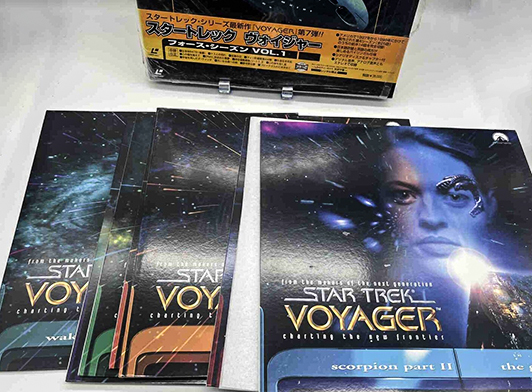
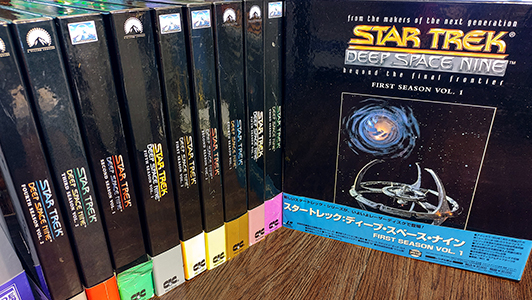
*Available in TOS, TAS, TNG, DS9, VOY, and theatrical release flavors.
It’s guaranteed very few Star Trek fans have ever seen these, they are as hard to find as it gets. What we have here is Star Trek on a fully analog video format that isn’t plagued by digital artifacts found on streaming platforms and early DVD releases (such as the DS9/VOY releases), nor does it have any of the quality issues found with VHS tape.
The elephant in the room here is cost, so don’t go searching Ebay/ZenMarket just yet. As with most analog hifi things, you have to spend a lot to get high quality results. Laserdisc is no exception, and it’s even worse because of the rarity of the discs and the equipment all having antique status.
That being said, in my quest to transport myself back to the 1990’s, I have amassed enough equipment and specialty gear to capture Laserdiscs in stupidly high quality, and have uploaded the results for normal people to see. Now the preferred way to watch these is in their native resolution with a high end LD player hooked directly to a retro Trinitron CRT or Plasma TV, but these direct disc captures will be the best possible viewing method on modern display devices.
Voyager LD Sample YT – VOY LD Sample Direct Download
DS9 LD Sample YT – DS9 LD Sample Direct Download
Hardware used for capture:
- Pioneer CLD-D704
- Domesday Duplicator
- Windows PC (i9-10900k/RTX-3080/32GB RAM)
Software used for processing:
- ld-decode
- Hybrid + Vapoursynth
- Premiere Pro
- Audition
- Topaz



It goes something like this, capture to disk -> decode rf file to video and audio streams with ld-decode -> deinterlace and remove noise with Hybrid/Vapoursynth -> load into Topaz to boost res to 1620x1080 with proteus AI -> final editing, tweaking, and repairs with Premiere -> final encode to HEVC with Hybrid.
Note: For uploading to YT I doubled the resolution again to juice more bitrate out of their encoder. This doesn’t really improve the quality for normal files, so 1080p will probably be the max for regular files. If you try to go beyond that with topaz it starts ‘creating’ things to fill the pixels with and it looks artificial…