this is in part because it’s for (yet another) post I’m working on, but I figured I’d pop some things here and see if others have contributions too. the post will be completed (and include examples, usecases, etc), but, yeah.
I’ve always taken a fairly strong interest in the tooling I use, for QoL and dtrt reasons usually (but also sometimes tool capability). conversely, I also have things I absolutely loathe using
- wireguard. a far better vpn software and protocol than most others (and I have slung tunnels with many a vpn protocol). been using this a few years already, even before the ios app beta came around. good shit, take a look if you haven’t before
- smallstep cli. it’s one of two pieces of Go software I actually like. smallstep is trying to build its own ecosystem of CA tools and solutions (and that’s usable in its own right, albeit by default focused to containershit), but the cli is great for what you typically want with certificate handling. compare
step certificate inspect fileandstep certificate inspect --insecure https://totallyreal.froztbyte.net/to the bullshit you need with openssl. check it out - restic. the other of the two Go-softwares I like. I posted about it here previously
- rust cli things! oh damn there’s so many, I’m going to put them on their own list below
- zsh, extremely lazily configured, with my own little module and scoping system and no oh-my-zsh. fish has been a thing I’ve seen people be happy about but I’m just an extremely lazy computerer so zsh it stays. zsh’s complexity is extremely nonzero and it definitely has sharp edges, but it does work well. sunk cost, I guess. bonus round: race your zsh, check your times:
% hyperfine -m 50 'zsh -i -c echo'
Benchmark 1: zsh -i -c echo
Time (mean ± σ): 69.1 ms ± 2.8 ms [User: 35.1 ms, System: 28.6 ms]
Range (min … max): 67.0 ms … 86.2 ms 50 runs
- magic-wormhole. this is a really, really neat little bit of software for just fucking sending files to someone.
wormhole send filenameone side,wormhole receive the-code-it-givesthe other side, bam! it uses SPAKE2 (disclaimer: I did help review that post, it’s still good) for session-tied keying, and it’s just generally good software - [macos specifically] alfred. I gotta say, I barely use this to its full potential, and even so it is a great bit of assistive stuff. more capable than spotlight, has a variety of extensibility, and generally snappy as hell.
- [macos specifically] choosy. I use this to control link-routing and link-opening on my workstation to a fairly wide degree (because a lot of other software irks me, and does the wrong thing by default). this will be a fuller post on its own, too
- [macos specifically] little snitch. application-level per-connection highly granular-capable firewalling. with profiles. their site does a decent explanation of it. the first few days of setup tends to be Quite Involved with how many rules you need to add (and you’ll probably be surprised at just how many things try to make various kinds of metrics etc connections), but well worth it. one of the ways to make modern software less intolerable. (honorary extra mention: obdev makes a number of handy pieces of mac software, check their site out)
- [macos specifically] soundsource. highly capable per-application per-sink audio control software. with the ability to pop in VSTs and AUs at multiple points. extremely helpful for a lot of things (such as perma-muting discord, which never shuts up, even in system dnd mode)
rust tools:
- b3sum. file checksum thing, but using blake3. fast!. worth checking out. probably still niche, might catch on eventually
- hyperfine. does what it says on the tin. see example use above.
- dust. like
du, but better, and way faster. oh dear god it is so much faster. I deal with a lot of pets, and this thing is one of the invaluables in dealing with those. - ripgrep. the one on this list that people are most likely to know. grep, but better, and faster.
- fd. again, find but better and faster.
- tokei. sloccount but not shit. handy for if you quickly want to assess a codebase/repo.
- bottom. down the evolutionary chain from
topandhtop, has more feature modes and a number of neat interactive view functions/helpers
honorary mentions (things I know of but don’t use that much):
- mrh. not doing as much consulting as I used to, using it less. quickly checks all git(?) repos in a path for uncommitted changes
- fzf. still haven’t really gotten to integrating it into my usage
- just. need to get to using it more.
- jql. I … tend to avoid jq? my “this should be in a program. with safety rails.” reflex often kicks in when I see jq things. haven’t really explored this
- rtx. their tagline is “a better asdf”. I like the idea of it because asdf is a miserable little pile of shell scripts and fuck that, but I still haven’t really gotten to using it in anger myself. I have my own wrapper methods for keeping pyenv/nvm/etc out of my shell unless needed
- pomsky. previously
rulex. regex creation tool and language. been using it a little bit. not enough to comment in detail yet

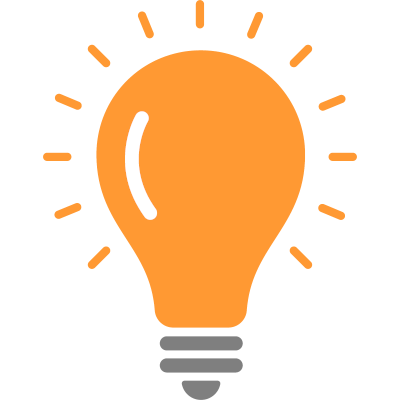
if it works for you that’s great I guess
I hate my computers being slow. I hate slow shells for the same reason as I hate modern js stacks, chrome being everything that chrome is, and FUCKING ELECTRON: all wasteful garbage trading low developer attention (“VELOCITY”) for user suffering. fuck that completely.
the core of my zsh setup is really rather simple:
function load_if_exists() { [[ -a $1 ]] && source $1 } function path_if_exists() { [[ -a $1 ]] && path=($1 $path) } function var_if_exists() { [[ -a $1 ]] && export $2=$1 }use like so:
# nixos load_if_exists ${HOME}/.nix-profile/etc/profile.d/nix.sh # python local shit path_if_exists ${HOME}/.local/bin # virtualenv load_if_exists /etc/bash_completion.d/virtualenvwrapperscope OS-/platform-local things by slapping them under a folder:
${HOME}/.zsh/{macos,linux,...}I keep things like nvm/pyenv/etc out of my normal shell flow until needed (this could be where I’d use
rtx, need to try habit it):% functions enable_pyenv enable_pyenv () { export PYENV_ROOT="${HOME}/.pyenv" path=(${PYENV_ROOT}/bin $path) eval "$(pyenv init --path)" eval "$(pyenv init -)" if which pyenv-virtualenv-init > /dev/null then eval "$(pyenv virtualenv-init -)" fi pyenv virtualenvwrapper } % functions enable_nvm enable_nvm () { export NVM_DIR="${HOME}/.nvm" load_if_exists /usr/local/opt/nvm/nvm.sh load_if_exists /usr/local/opt/nvm/etc/bash_completion.d/nvm load_if_exists /opt/homebrew/opt/nvm/nvm.sh load_if_exists /opt/homebrew/opt/nvm/etc/bash_completion.d/nvm }other aliases, functions, etc I load in a very simple fashion. this is among my earliest config, and One Day™ I’ll enrich this a bit to be more like the other loaders:
source ${HOME}/.zsh/aliaslist # list of files with aliases source ${HOME}/.zsh/functionlist # list of files with functions, broken up by context source ${HOME}/.zsh/env_scripts/loader # loader for other things like lscolour, etc etcthat’s really about all of the complexity. very, very simple. done so to make inter-host use as painless as possible. it’s one of the rules I chose over a decade ago for how I do my computering, and it’s served me incredibly well
lemmy ate my &s, just replace them I guess